
Related Articles

IT Outsourcing
RSK BSL Tech Team
May 4, 2025
|
|

Mobile Application Development
RSK BSL Tech Team
April 30, 2025
|
|
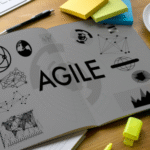
Software Development
RSK BSL Tech Team
April 27, 2025
|
|

Hire resources
RSK BSL Tech Team
April 24, 2025
|
|

Software Development
Praveen Joshi
April 20, 2025
|
|

Artificial Intelligence
Praveen Joshi
April 17, 2025
|
|

Pen Testing
Praveen Joshi
April 15, 2025
|
|

AI Tech Solutions
RSK BSL Tech Team
April 14, 2025
|
|

Software Development
RSK BSL Tech Team
April 9, 2025
|
|

Pen Testing
RSK BSL Tech Team
April 7, 2025
|
|

Software Development
RSK BSL Tech Team
April 3, 2025
|
|

Cloud Application
RSK BSL Tech Team
March 31, 2025
|
|

Pen Testing
Praveen Joshi
March 27, 2025
|
|

Software Development
RSK BSL Tech Team
March 25, 2025
|
|

Software Development
RSK BSL Tech Team
March 20, 2025
|
|

Software Development
RSK BSL Tech Team
March 18, 2025
|
Mastering Azure Web Application Development with Confidence
The world is going digital, and businesses are increasingly turning to the cloud to build and run their applications. This shift offers exciting benefits. Your applications can grow and shrink as needed. They will cost less to maintain and be built faster than ever before. Microsoft Azure is one of the leading cloud platforms. It is a powerful toolkit. It lets businesses create innovative web applications.
This blog will help you master Azure web application development, even if you’re a complete beginner. It will break down the main benefits of using Azure for web apps. Also, it will guide you through the development process step-by-step.
What is Azure
Microsoft Azure is a cloud computing platform. Azure cloud application development is like a giant online workspace where you can build, manage, and deploy all sorts of things – websites, apps, and even complex software. Azure lets businesses:
- Scale Up or Down Easily: Need more resources for peak traffic? No problem. Azure adjusts automatically.
- Focus on What Matters: Forget managing servers; Azure handles that. You can focus on building great applications.
- Keep Things Secure: Built-in security features protect your data and applications.
- Reach a Global Audience: Host applications accessible from anywhere in the world.
- Pay as You Go: Only pay for the resources you use, saving money on upfront server costs.
Why Choose Azure for Web Application Development? It’s Like Having a Superpower for Your Web App!
There are several reasons why Azure stands out as a preferred platform for building web applications:
-
Easy to Scale Up or Down:
Imagine a web app that can handle a million visitors one day and ten visitors the next. With Azure, your web app can seamlessly adjust its resources based on the number of people using it. This ensures your application always runs smoothly, no matter how much traffic it experiences.
-
Pay as You Go:
With Azure, you only pay for the resources you use. This is like paying for electricity only when you turn on the lights! It is a budget-friendly choice for businesses of all sizes, especially those just starting.
-
Global Reach:
Azure has data centres worldwide. Therefore, your application can be accessed by users anywhere with minimal delay. This is perfect for businesses that want to reach a global audience.
-
Fort Knox Security:
Azure takes security very seriously. It offers robust features to protect your application and all the valuable data it stores. Think of it like building your web app inside a giant, secure vault!
-
Plays Well with Others:
If you already use other Microsoft products, like Office 365 or Active Directory, Azure works well with them. It makes development easier and faster.
-
More Than Just Web Apps:
While Azure is great for web apps, it offers a whole suite of other services. Imagine adding features like databases, advanced analytics, or even AI to your web app—all within the same platform!
Building Your First Azure Web Application: A Step-by-Step Guide
Ready to dive into the world of Azure web app development? Here’s a simplified breakdown of the process, broken down into bite-sized steps:
-
Get Your Azure Account:
The first step is to create a free Azure account, which gives you access to the platform and all its excellent features.
-
Pick Your Tools:
These tools provide user-friendly interfaces for building and deploying your application.
-
Develop Your App:
This is where you write the code for your web app using a programming language like C#, Python, or JavaScript. Azure supports a variety of languages, so you can choose the one that best suits your project.
-
Launch Your App to the Cloud:
Once your application is developed and tested, it’s time to deploy it to Azure. This process is typically straightforward and can be done through your chosen development tool. It’s like moving your finished app from your workbench up to the cloud!
-
Manage and Monitor:
After deployment, you can manage your Azure web app through the Azure portal. This includes monitoring its performance, adjusting resources as needed, and configuring security settings. Think of it as the ongoing care and maintenance of your web app in the cloud.
Critical Considerations for Successful Azure Web App Development: Tips from the Pros
Mastering Azure web development opens doors. It lets you create scalable, secure, and fast web applications. This guide outlines a four-step approach to equipping you with the knowledge and skills to excel in this field.
1.Understand the Basics
Azure empowers you to build web applications quickly and reliably in the cloud. Here are key features of Azure cloud application development to grasp:
-
Scalability:
Azure App Service scales your application based on user traffic. It does this automatically, eliminating the need for manual adjustments.
-
Security:
Built-in security features protect your applications from unauthorized access and threats.
-
Performance:
Azure Application Insights helps you monitor performance issues. It also enables you to diagnose them. This keeps your web app running smoothly.
-
Compliance:
Azure Key Vault manages passwords securely. It ensures compliance with industry standards.
- High Availability: Azure’s cloud-based architecture ensures your application remains accessible even during outages.
2. Build Your Skills
Hands-on experience is crucial for mastering Azure. Here’s how to gain the necessary skills:
-
Free Resources:
Use free Microsoft Azure resources to practice. They will help you prepare for the AZ-204 exam. This exam validates your expertise in developing cloud solutions.
-
Interactive Learning:
Online courses with interactive elements solidify your understanding of key concepts and techniques.
-
Real-World Application:
Build and deploy your own applications and services using the acquired knowledge, boosting your confidence.
-
Cloud Fundamentals:
Enroll in online courses. They cover the fundamental ideas of cloud computing. They lay a solid base for further learning.
-
Certification Preparation:
Explore courses to help you pass the AZ-900 certification exam. They show your grasp of Azure’s basic architecture and services.
3. Master the Tools
Azure provides a comprehensive suite of tools to streamline development and deployment:
-
Azure App Service:
- Build and deploy cloud-native web, mobile, or integration apps using a variety of frameworks.
-
Azure Pipelines:
Automate the continuous deployment and delivery process. It integrates well with tools like GitHub and Jenkins.
-
Azure Monitoring:
Gain insights into your application’s performance, health, and security with comprehensive monitoring tools.
-
Azure Cognitive Services:
Integrate AI and machine learning capabilities with APIs to create intelligent user interfaces.
-
Spring Boot:
- Simplify development and deployment of microservices architectures within your application.
-
Managed SQL Databases:
Leverage managed databases to enhance the structure and performance of your database architecture.
-
Azure Virtual Machines:
Run your existing infrastructure workloads seamlessly in the cloud.
4. Get Started
Take the plunge and launch your Azure journey:
-
Free Trial:
- Sign up for a free Azure account with a $200 credit and explore its capabilities firsthand.
-
Azure Web Apps:
This fully managed platform simplifies creating and hosting web apps, mobile backends, APIs, and Logic Apps.
-
Azure Functions:
Build event-driven workflows without managing servers, code, or databases using this serverless approach.
-
Performance Optimization:
Learn techniques for speeding up your web apps, such as using a CDN, optimizing media files, and limiting HTTP requests.
-
Integration and Deployment:
Azure Web Apps make it easy to integrate with other systems. They support many deployment methods, including Web Deploy and Web App Service Environment.
-
Global Reach:
Azure empowers you to make and host web apps. They are accessible worldwide for an international audience.
Beyond the Basics: Exploring Azure Mobile App Development
This blog post focused on Azure web app development. But it’s worth mentioning Azure app development. This option allows you to create cross-platform mobile apps. These applications run on iOS, Android, and Windows devices. Imagine having one codebase that can be used to develop apps for all these different phone and tablet operating systems!
Azure provides tools and services for mobile app development. Thus making Azure mobile app development a compelling choice for businesses that want to reach a larger mobile audience.
Building Your Confidence with Azure Web App Development: You’ve Got This!
Taking the first step into Azure web app development might seem daunting. However, its user-friendly tools, vast online resources, and a supportive community empower anyone. Azure enables them to build robust and scalable web applications. Start by exploring the platform. Try basic projects and use the wealth of available information. Remember, even the most experienced developers started somewhere. If you’re dedicated and willing to learn, you’ll be on your way to mastering Azure web app development. You’ll also create new solutions for your business.
Are you looking for a Reliable Azure Development Partner?
RSK BSL is a top software company with extensive experience building cloud apps. We offer comprehensive Azure development services. We are with our clients from initial planning and design to deployment and ongoing maintenance. Our team of skilled developers strives to bring your Azure web app vision to life. Whether you are new or experienced, contact RSK BSL today. Our team will discuss your project and see how we can help you reach your goals!
Praveen Joshi
Praveen is a seasoned IT Solutions Leader and Director at RSK Business Solutions, a technology-driven IT Consulting Company that specializes in Bespoke Software Development, Agile Consulting, Mobile App Development, Smart Sourcing, and much more. For the last 17 years, he has been delivering quality custom IT solutions that help businesses achieve their goals.
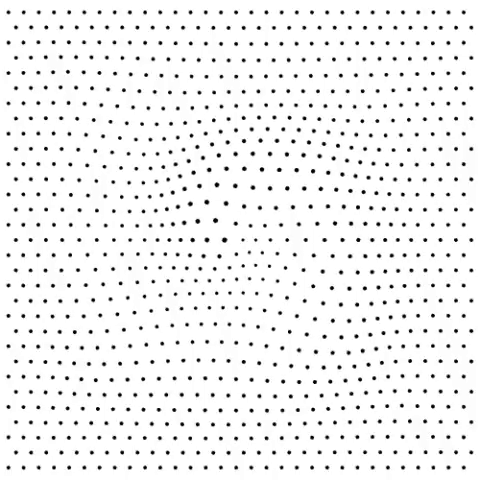
 Share
Share Post
Post Tweet
Tweet Copy
Copy


